The Internet is a vital part of our daily lives, connecting us to information, entertainment, and each other. At the core of this connection is the Internet Protocol (IP), which assigns unique numerical labels to devices connected to a computer network. The two versions of IP currently in use are IPv4 and IPv6.
What is IPv4?
IPv4, the first version of IP, was developed in the early 1980s. It uses 32-bit addresses, allowing for a maximum of 4.3 billion unique addresses. This was sufficient at the time, but as the Internet grew and more devices connected to it, the number of available IPv4 addresses began to run out.
What is IPv6?
To address this issue, IPv6 was developed in the late 1990s. It uses 128-bit addresses, which allows for a virtually unlimited number of unique addresses. This means that IPv6 can accommodate the growing number of devices that need to be connected to the Internet, such as smartphones, tablets, and IoT devices.
Where it is located?
The Internet Protocol (IP) address is located in the settings of your phone's network settings. Here are the steps to find it:
Step 1: Go to the settings menu on your phone. Step 2: Scroll down and tap on "Wi-Fi" or "Wireless & networks" (the option may vary depending on your phone's make and model). Step 3: Tap on the name of the Wi-Fi network you are currently connected to. Step 4: Scroll down and look for the "IP address" or "IPv4 address" (again, the exact wording may vary depending on your phone's make and model).
There are several practical uses of knowing your phone's IP address in your daily life:
- Remote access: You can use your phone's IP address to remotely access other devices on your home network, such as your computer or router, to troubleshoot and make changes to settings.
- File sharing: You can use your phone's IP address to share files between your phone and other devices on your home network, such as your computer or tablet.
- Online gaming: Some online games require you to know your IP address in order to connect to other players or servers.
- VPN connection: IP address is used to connect to a VPN service, this allows you to access content that may be blocked in your region.
- Troubleshooting network issues: Knowing your IP address can be helpful in troubleshooting network issues, such as connectivity problems or slow internet speeds.
- Dynamic DNS: If you have a dynamic IP address, you can use a dynamic DNS service to keep track of your IP address and access your home network remotely even if your IP address changes.
Knowing your phone's IP address can be useful in a variety of situations, from troubleshooting network issues to sharing files and connecting to online games. It is a small piece of information that can have a big impact on your ability to use your phone and other devices to their full potential.
Difference between IPv4 vs IPv6:
IPv4 :
- 32-bit address, allowing for approximately 4.3 billion unique addresses
- Uses dot-decimal notation (e.g. 192.168.1.1)
- Limited address space and potential for address exhaustion
- Has been in use since the early days of the Internet
- Most commonly used in home networks and small businesses
- Can be easily blocked by firewalls
- Not easily compatible with mobile devices
- Does not support multicast or anycast addressing
- Security features are not built-in and need to be added via additional protocols
- Commonly used in NAT (Network Address Translation)
- 128-bit address, allowing for approximately 340 trillion, trillion, trillion unique addresses
- Uses colon-hexadecimal notation (e.g. 2001:0db8:85a3:0000:0000:8a2e:0370:7334)
- Larger address space, solving the issue of address exhaustion
- Increasingly being adopted as IPv4 addresses become scarce
- Offers enhanced security features such as built-in authentication and encryption
- Easily compatible with mobile devices
- Supports multicast and anycast addressing
- Simplifies network configurations
- Does not require NAT
- Provides improved support for Quality of Service (QoS)
- Has a smaller header size, resulting in faster packet processing
- Enables the use of new technologies such as the Internet of Things (IoT)



.jpeg)







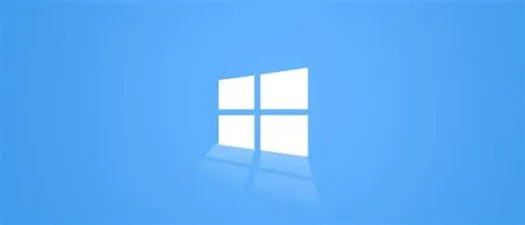


.jpeg)


.webp)


.jpeg)

0 Comments
Say your precious word to us.